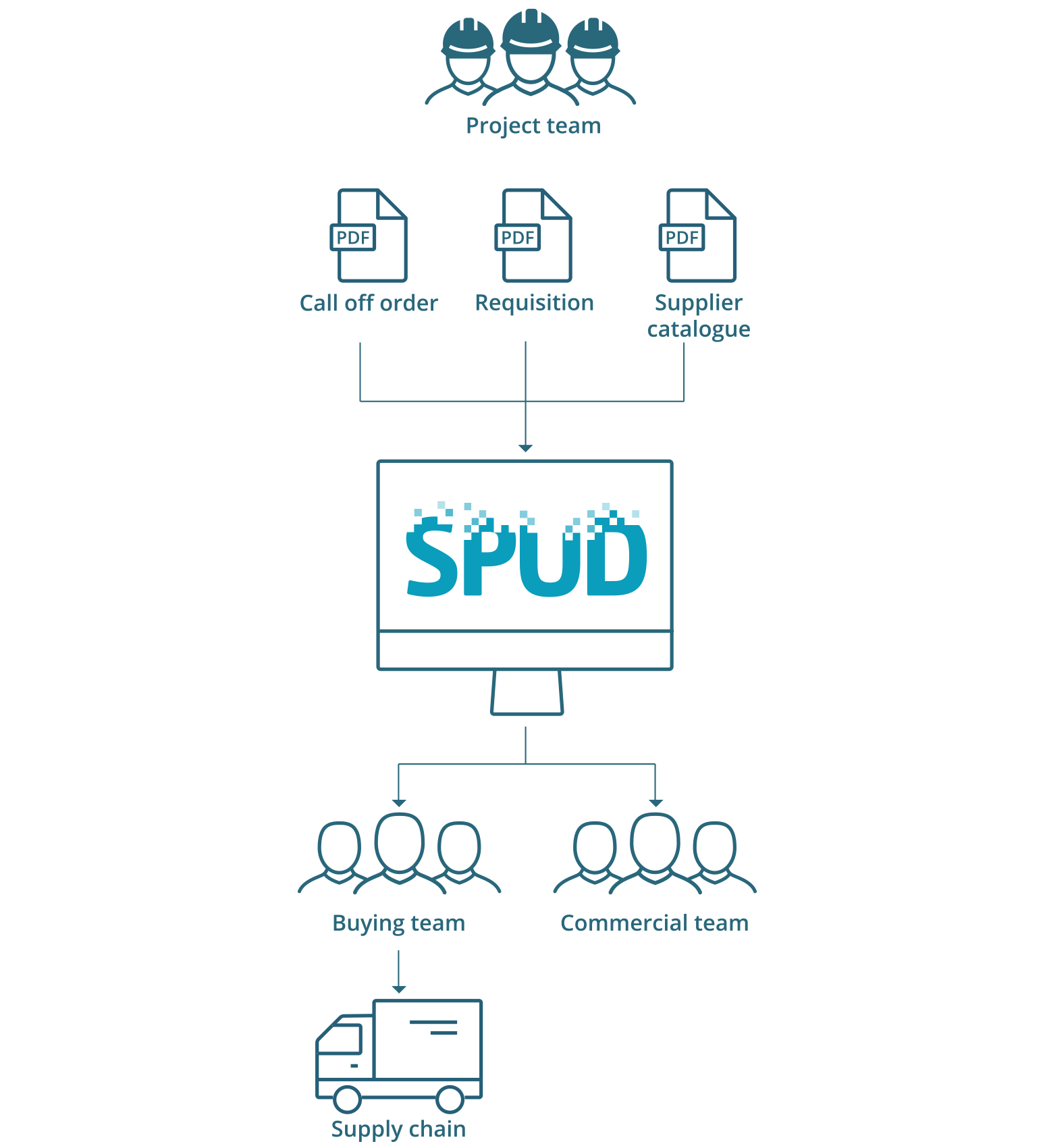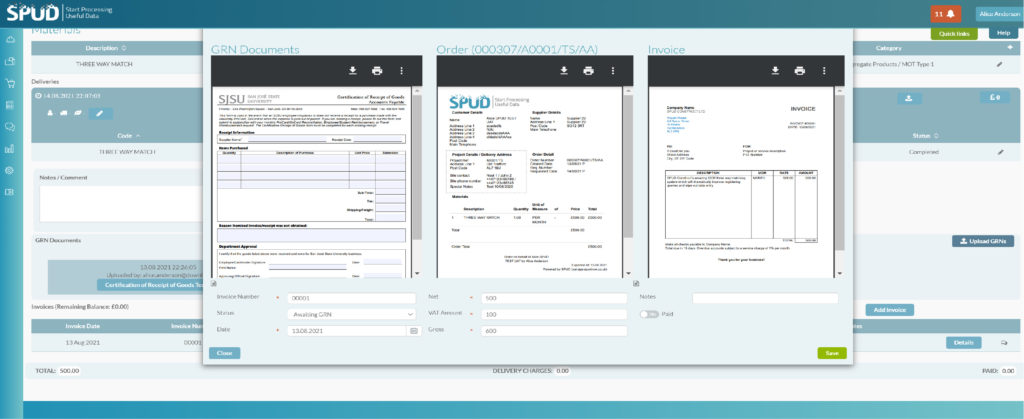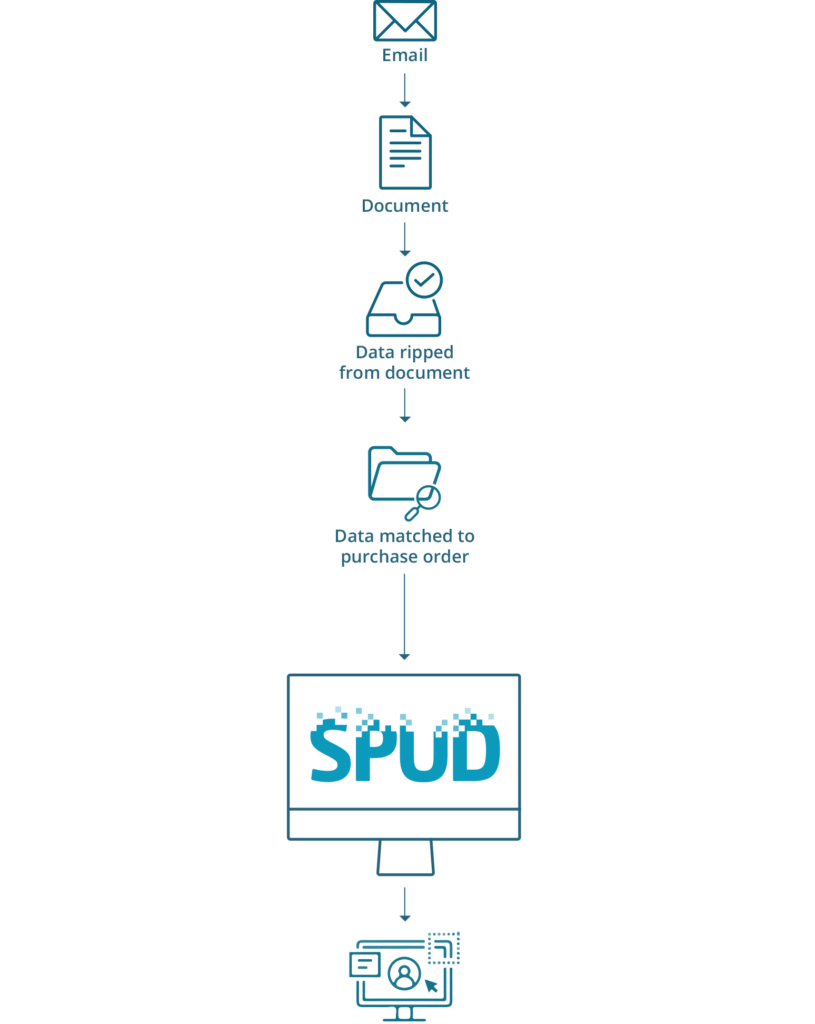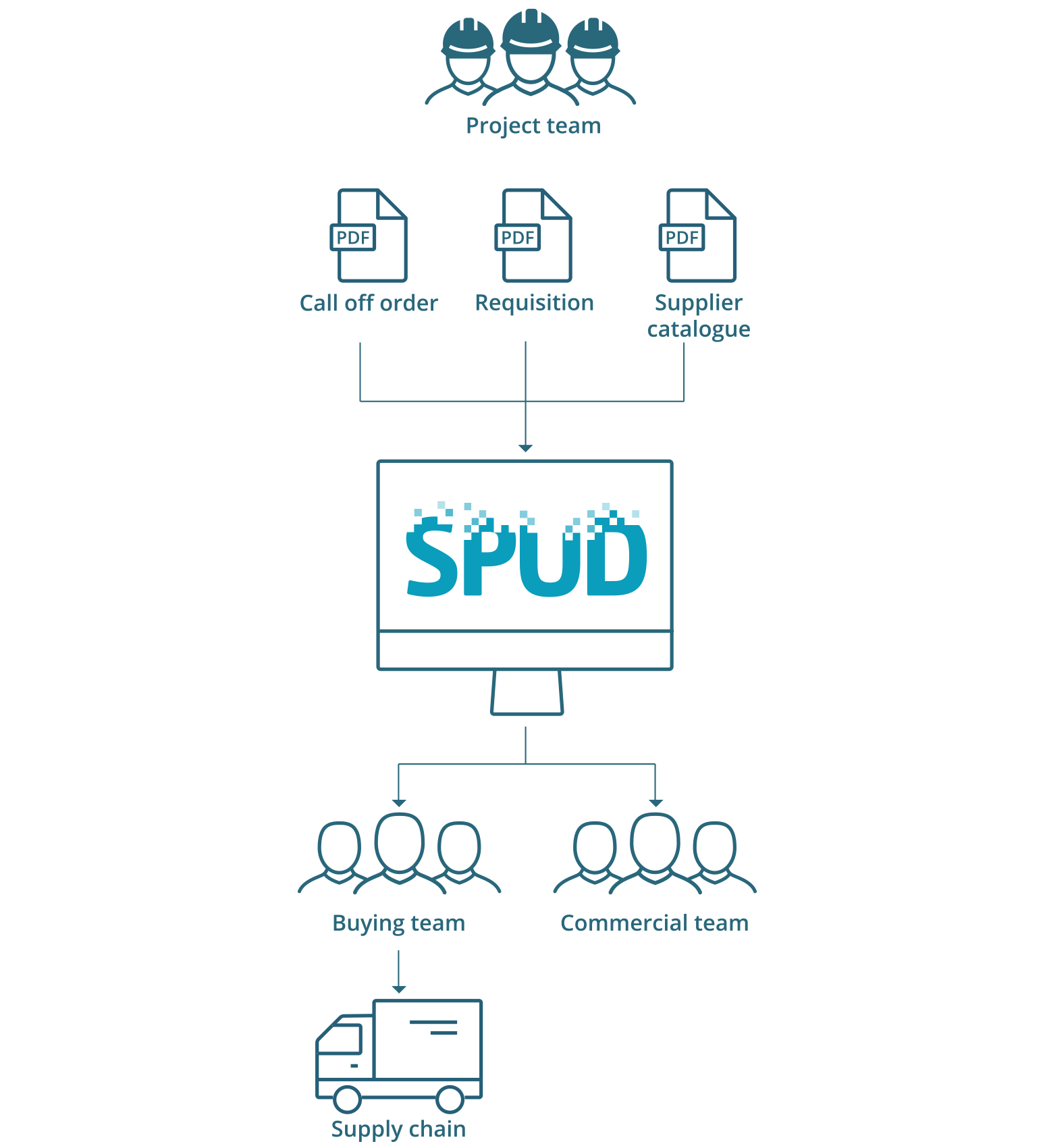Data Rip (OCR)
Overview
Our Data Rip (OCR – Optical Character Recognition) is now fully functional and operating for some of our customers. We have mastered receiving invoices via email from suppliers and automatically ripping the invoice data and matching it to the purchase order and approving for payment once the GRN has been added against the purchase order. This module of our system has had amazing success in identifying queries for our customers with no manual input.
We’ve gained great feed back and have now enhanced our OCR module to allow the accounts team to view invoice, GRN and purchase order in the same screen to help quickly close out queries.
Features
The OCR dramatically reduces the data entry in your accounts department by automatically scanning all invoices the critical data is added to SPUD and identifies supplier, project, net, VAT and gross. We’ve identified that manual entry in the accounts department is not the best way to use your staff. By asking your supply chain to simply email your invoices to a set address means SPUD can deal with everything from there.
We rip data from all invoices received in your bespoke inbox and upload the data to your invoice page on SPUD.
The first item of text we look for is the Purchase Order Number, by identifying this we can match this invoice to a Purchase Order.
We then Identify the value and match this to the PO for approval.
The system will now automatically move the invoice into the status of:
- Awaiting GRN – The order matches the invoice and we’re just waiting for delivery to be confirmed by your project.
- Query – There is an issue with the data we’ve identified on the invoice e.g. there is an inconsistency with the value
- Auto approved – The invoice matches the data on the Purchase Order and has been GRN’d by your project.
Now we’ve enhanced this feature by displaying all three documents together, your accounts users and those with the access can view all three documents aligned to identify queries all at the click of a button. This will not only enhance your users experience but speed up operations in your accounts department.
We have currently linked this feature with Sage 50 and we’re pushing a full report on approved to pay invoice across to Sage. We will be looking at other accountancy packages to link with but may struggle where some providers are starting to see as a threat to their customer base. We have spent years asking to engage with these suppliers and if we’re a threat it’s only because we want to provide what or customers need at a price that doesn’t leave them regretting their purchase.
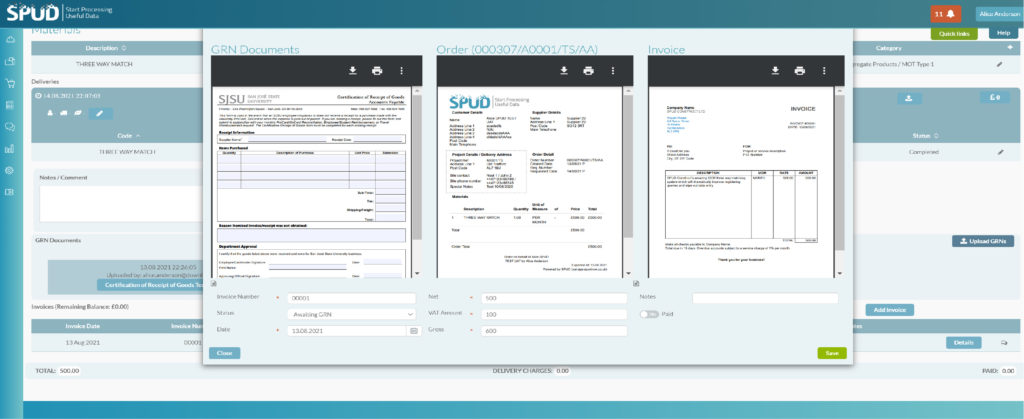
Dataflow
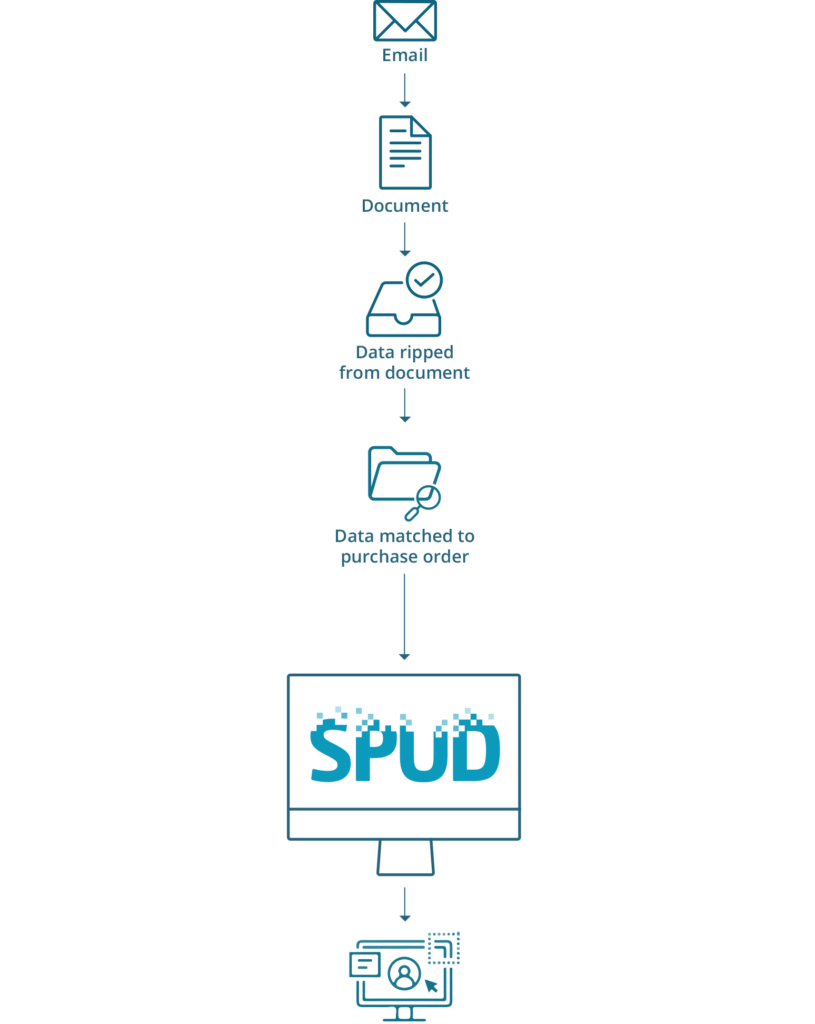
Supply Chain Management
Overview
SPUD’s Supply Chain Management Module is unlike anything you will have seen in the market. SPUD’s Managing Director has been in the construction industry for more than 20 years. Starting out purchasing parts for J.Murphy’s fleet of Transits, MAN’s and vast plant department, moving on to Mitchellson in Bedfordshire to purchase parts for their MAN fleet and cut his teeth on material purchasing before his final role in the industry at PC Harrington purchasing materials and hiring plant for some of the most elite projects across the country. Since then he has been operating two other businesses providing quality and operation advice to construction companies across the country.
He has designed the Supply Chain Management solution from scratch and worked closely with the development team (and other buyers across the industry) to ensure SPUD’s Supply Chain Management solution matched the needs of the industry.
Working closely with the development team (and buyers across the country), SPUD’s Supply Chain Management solution has been designed from scratch to ensure it matched the needs if the industry.
Features
Requisitions
An improvement on the standard fax / email of the paper requisition. Project staff populate their requirements and that’s the last time you’ll need to write those requirements out. The Requisition is sent to your Buyers who will then select the suppliers to price. On return of the Requisition your Buyers will have all of your pricing from suppliers in the one place, showing the best option and the total value from each supplier. With one button your Buyers can convert the Requisition to a purchase order, choosing line by line item or the entire Requisition.
Supplier Catalogue
In our Materials and Plant Hire section you or your supplier can upload catalogues for your users to select the items they need Each item has an image, name description, pack size, MSDS and technical data sheet and the Buyer has full control of everything. You can decide what products users can see and approve all products uploaded by the supply chain as well as approving requests made by project users.
Call off orders
Call off orders are part and parcel of any buying office but with SPUD’s ‘Call off orders’ all stakeholders can know exactly where the order stands. With percentage draw down notifications sent to the commercial team on call offs and a traced audit trail on each call off. Compiling valuations couldn’t be easier.
Muck away / concrete / rebar cost management
We’ve modelled the call off section to trace spend against all high value spend on the project.
Order Management
SPUD’s Supply Chain Management solution provides all of those involved in the process with an open view on what is happening throughout. From approval by the buyer, engagement from the supplier, right down to the GRN from the project and payment by the account (hidden by access rights). The reason our customers love our Supply Chain Management solution is because there is nothing else on the market that has been designed by a construction buyer.
PQQ
We have included a full PQQ system which allows you to introduce your supply chain and approve them to conform with clause 8.4.1 of ISO 9001:2015. You can set questions to ensure your supply chain is as compliant as you expect them to be. As well as obtaining insurance documents and certification, you will have access to anything else you need to ensure your back is covered.
Plant Hire Management
With SPUD’s Plant Hire Manager you can manage all of your internal and external plant hire, on hire, off hire and report against all plant across all of your projects.
Estimating
SPUD’s Estimating module allows you to build up the costs across your project programme by cost code across materials and plant (and labour if you use the SPUD Labour solution).
CVR
SPUD’s CVR collates all project costs, allocating all delivered materials and plant (and labour if you use the SPUD Labour Module) and adds them to the CVR section. You can see your actual spend vs your predicted spend which shows you exactly where you stand on each project. SPUD’s CVR is exportable which makes your life even easier.
Reports
SPUD’s reporting offers exportable data across Plant Hire and Materials with all the information you need including order status, total value delivered and much more.
Site Performance Report
We have also included a Site Performance Report which shows managers which projects are performing, who’s completing their GRN’s and who isn’t.
Invoice Auto-Matcher
Invoices can be imported by either your supplier or accounts office. GRN’s can be completed on site and your invoices will automatically set to the status and you’ll be informed when they’re ready for payment. Your accounts team can now have a full audit trail which identifies where each invoice is in the process, it includes a query facility to discuss issues with your supply chain and audit trail on approval.
Dataflow