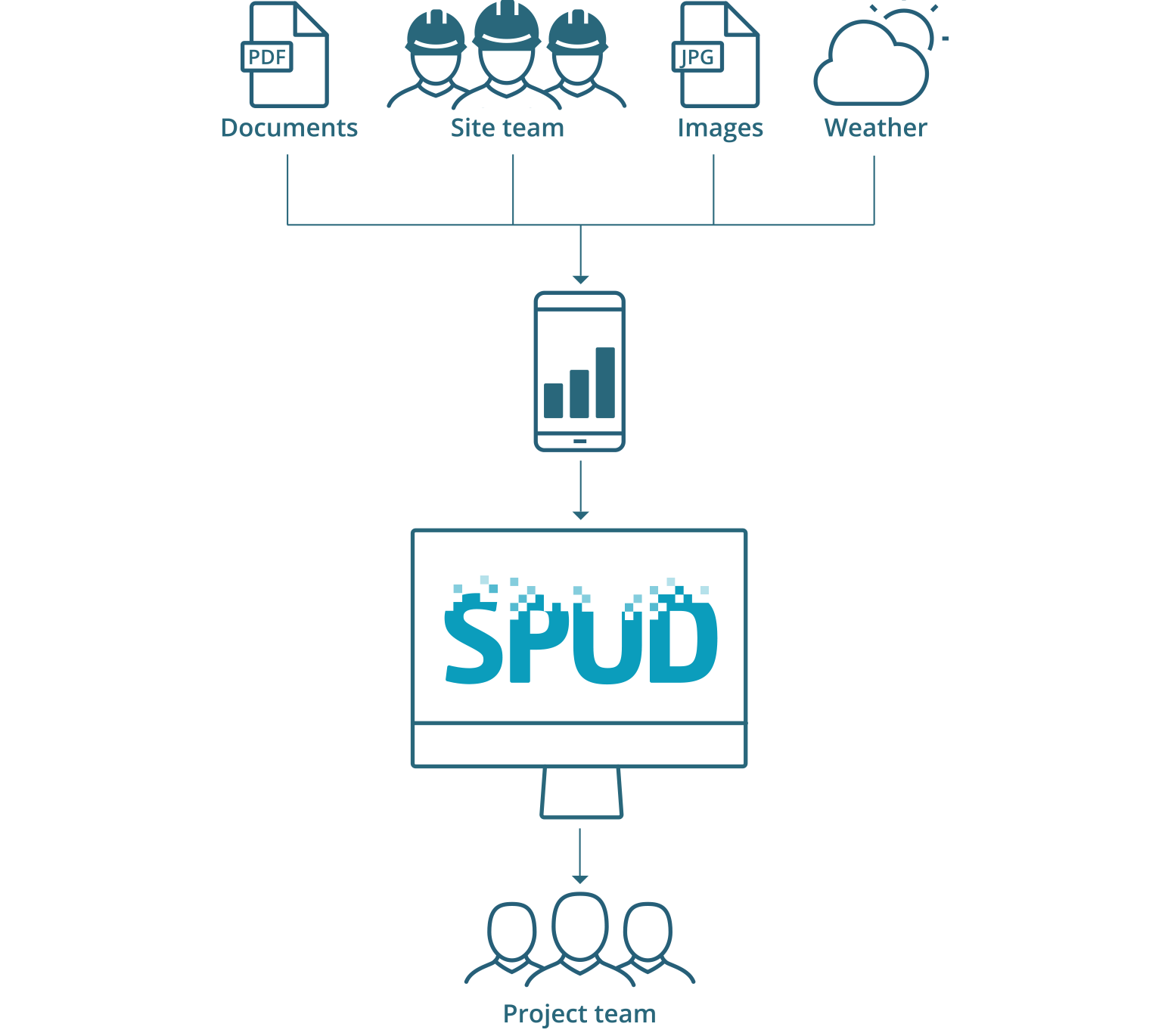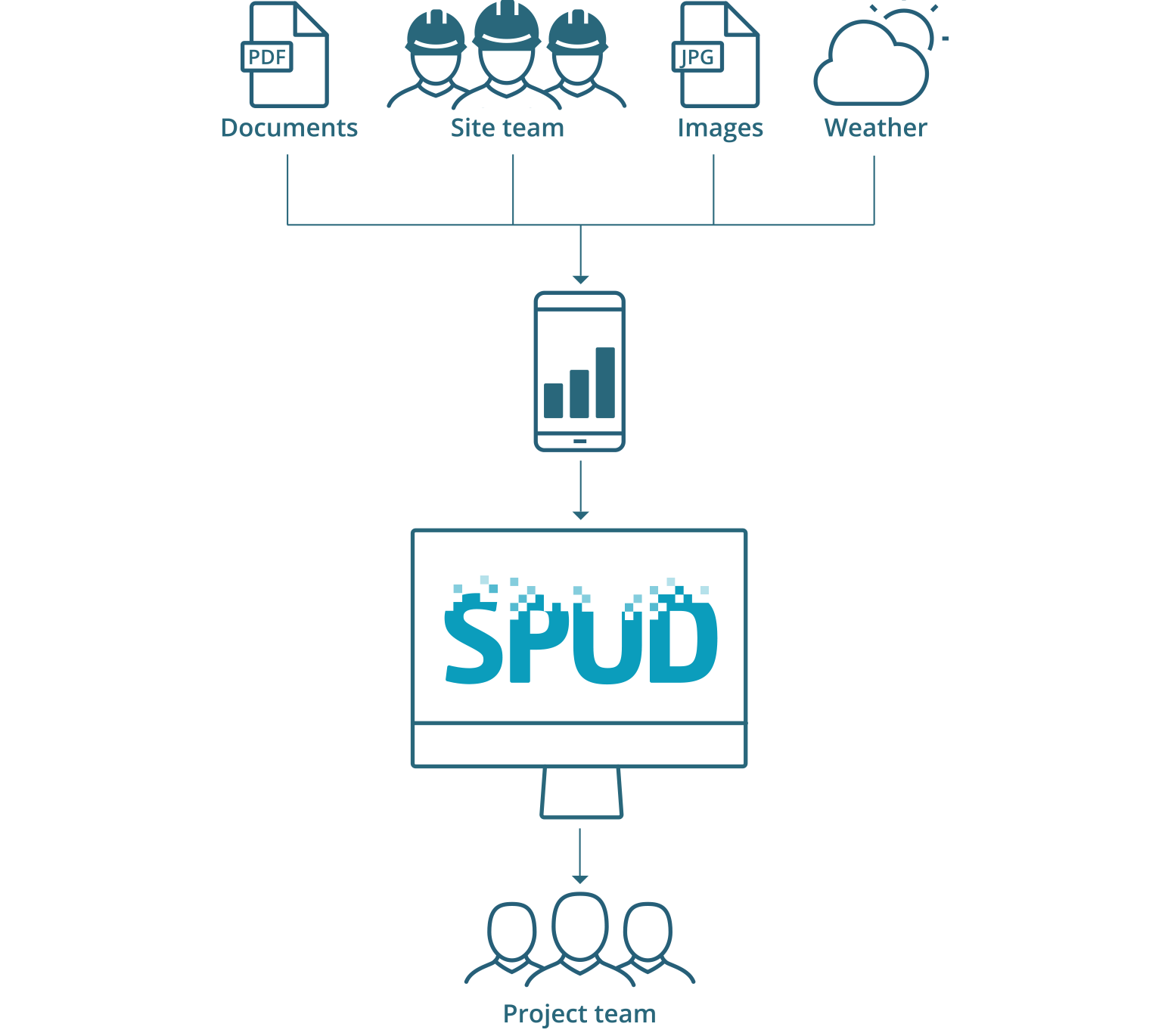Overview
The Site Diary / Progress Report has always been a vital tool for any contractor. If you are to make decisions you need the data from your projects. Every Contracts Manager / Commercial Manager needs the information on this report daily for example how much concrete did you pour, how many lads were on site, how did that subcontractor get on. This report gives the information to your team and even allows for notifications if there are issues raised on the report.
Features
Project weather information!
By selecting the project, SPUD’s Site Diary calls up to our weather API and returns Min / Max Temperature, Average wind speed, Average cloud coverage, Average Relative Humidity, Precipitation Intensity, Accumulated Snowfall. This information can be vital when preparing potential delays.
Break report into areas
You can add separate areas to your project which allow you to break your report down into location or activity type for easier reporting.
Priority
When completing your SPUD Site Diary you can set a priority from Low, Medium and High with the High priority sending an alert to the nominated person.
Staff on Site
A full breakdown of the number of different trades on site.
Text fields
A text field allows you to add the important information you need your team to have.
Add images
Add images to show progress, all images added through a mobile device show a map with the location and elevation from ground level so you’ll have all of the data you need at your fingertips.
Attach documents
You can attach any document you need your managers to have in relation to your report.
Dataflow