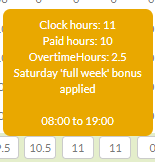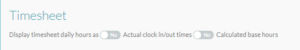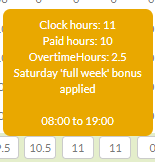Sprint Release 08-11-21
Manual Clock in page changes
Replaced the project toggle with a drop down which enables you to select projects and costs from it. Decreased the number of entries that load to help with speed of loading.
Implemented paging in Employee page
Employee page loads with only 200 employees at a time. Refine the list to get more precise data.
Open shift rates to Project Managers for Employees
This was a specific request from a customer so knowing most customers will not use this feature we’ve connected this to a switch in customer set up. The request was to allow Project Managers to see the rates for the workforce on their site with a cap on the highest wage they can see. If you switch this function on don’t forget to set the limit for the project managers so they cannot see all wages in the business. Please give the office a call if you want to use this function so we can help you set it up.
Dashboard shift shows number of breaks
A customer has request a feature on the dashboard showing how many breaks the project will be having. We’ve linked this to the hours feature in the project profile under settings. You can add the number of breaks in the project and it will now display on the dashboard, this function has no no bearing on how people will be paid and offers no calculation to project hours.
Timesheet changes
Holiday/Sick leave in timesheet
You can now apply leave/sick leave from the timesheet.
In the timesheet enter the letter ‘C’ will indicate a Confirmed Non-attendance and ‘N’ will indicate a Non-attendance (sick). You can set in the employees profile if they are paid for leave, when submitted the ‘C’ or ‘N’ will either:
If paid leave: Will be set to the total shift hours for the employees’ project or the shift hours for the employee
If not paid leave: Will be set 0.
Get Non-attendance report from Report a Non-Attendance Report. You can also Export the non-attendance report as excel.
New timesheet display toggle
We have now added switches to the top of the timesheet, this will only load when the timesheet has been populated. One switch will show the hours clocked in by the workforce, the other will show the hours the user will be paid.
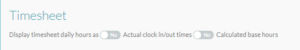
The hover point has now been expanded to show actual clocked hours and clock in/clock out times, overtime and any bonus paid. We have added a switch to the customer set up page to define how you want the timesheet to load for your company.