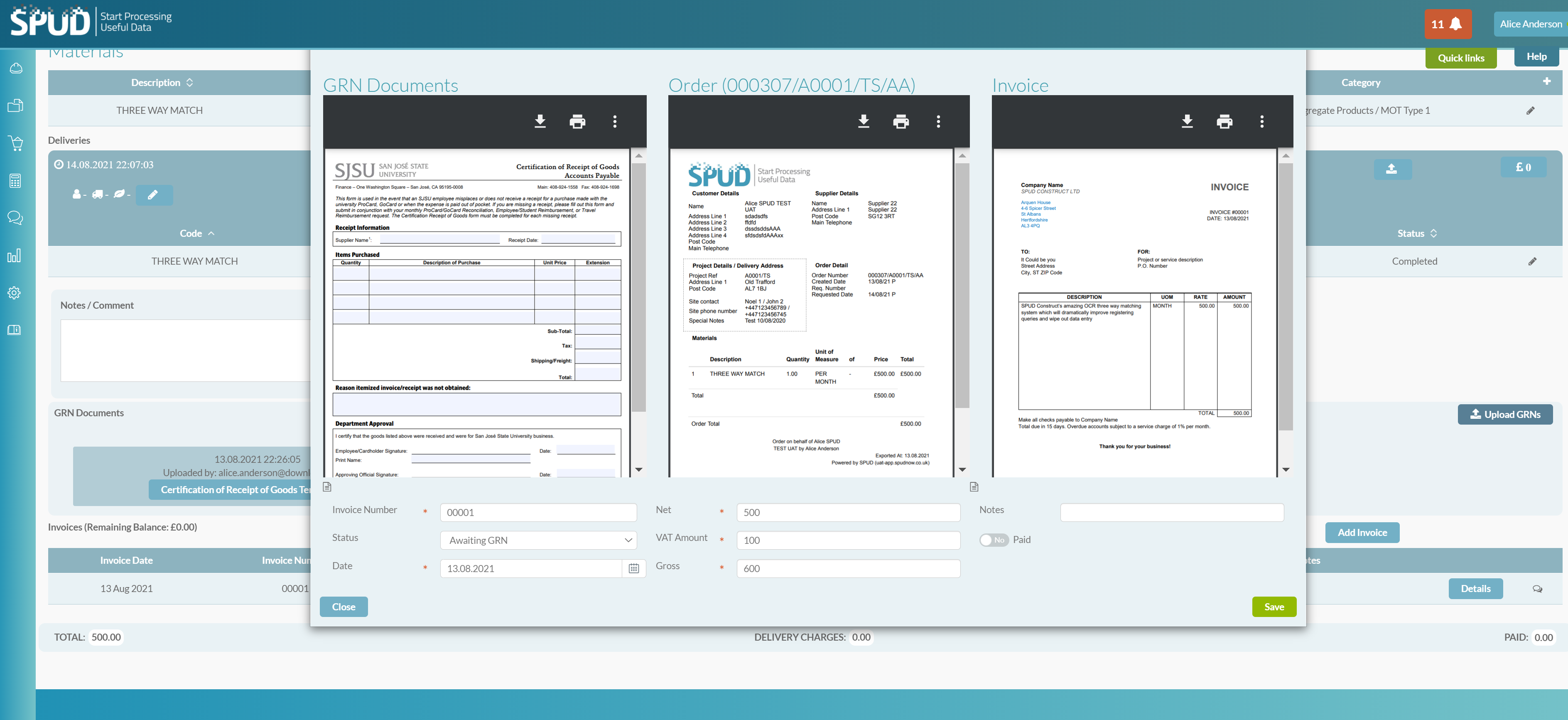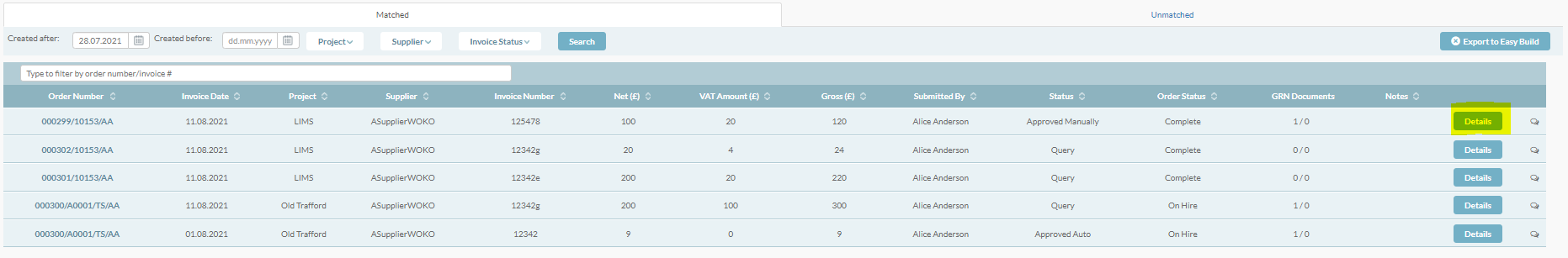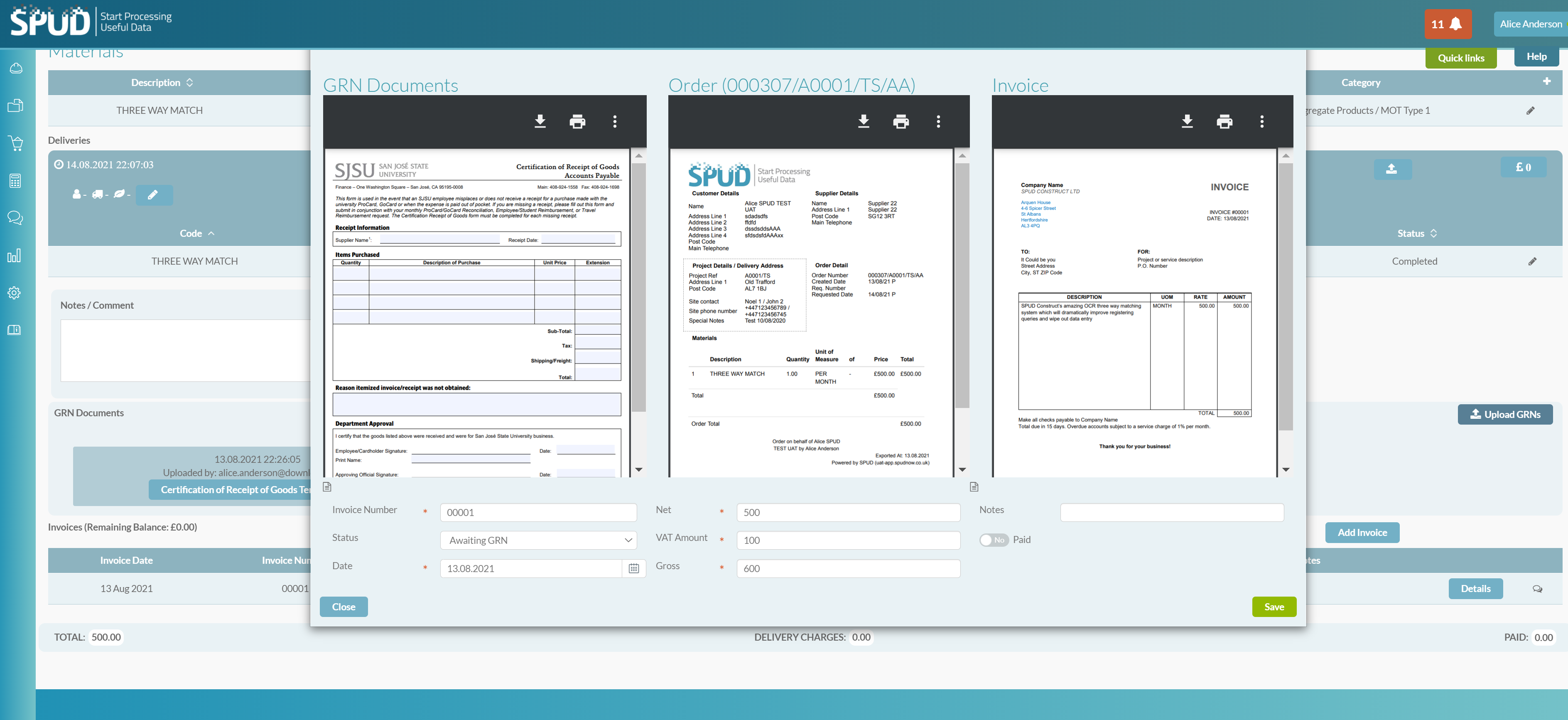OCR and Three Way Matching
OK so this was also part of our release on the 13/8 but we felt it needed a special announcement as this will vastly improve the way you operate as a business.
Our OCR (optical character recognition) is now fully functional and operating for some of our customers. We have mastered receiving invoices via email from suppliers and automatically ripping the invoice data and matching it to the purchase order and approving for payment once the GRN has been added against the purchase order. This module of our system has had amazing success in identifying queries for our customers with no manual input.
We’ve gained great feed back and have now enhanced our OCR module to allow the accounts team to view invoice, GRN and purchase order in the same screen to help quickly close out queries.
By clicking on the details button on the invoice page you can now open the view with all documents displayed. We’ve also added columns to display the order status and identify if a GRN document has been uploaded.
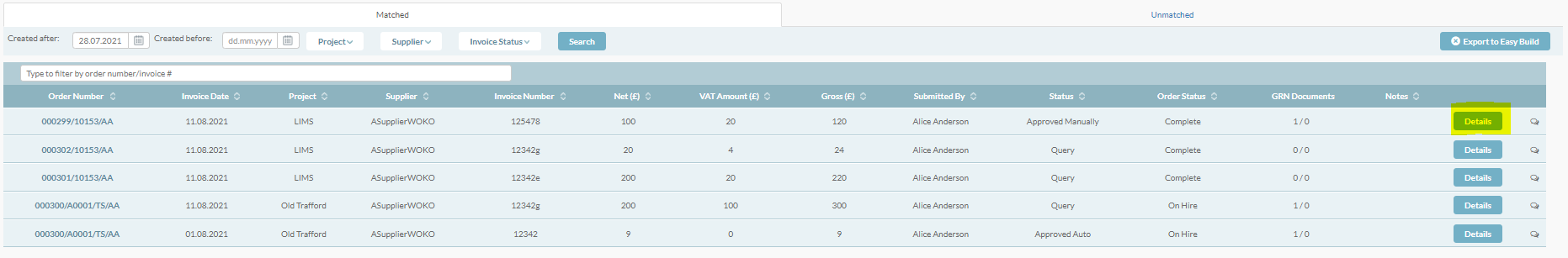
The OCR dramatically reduces the data entry in your accounts department by automatically scanning all invoices the critical data is added to SPUD and identifies supplier, project, net, VAT and gross. We’ve identified that manual entry in the accounts department is not the best way to use your staff. By asking your supply chain to simply email your invoices to a set address means SPUD can deal with everything from there.
We rip data from all invoices received in your bespoke inbox and upload the data to your invoice page on SPUD.
The first item of text we look for is the Purchase Order Number, by identifying this we can match this invoice to a Purchase Order.
We then Identify the value and match this to the PO for approval.
The system will now automatically move the invoice into the status of:
- Awaiting GRN – The order matches the invoice and we’re just waiting for delivery to be confirmed by your project.
- Query – There is an issue with the data we’ve identified on the invoice e.g. there is an inconsistency with the value
- Auto approved – The invoice matches the data on the Purchase Order and has been GRN’d by your project.
Now we’ve enhanced this feature by displaying all three documents together, your accounts users and those with the access can view all three documents aligned to identify queries all at the click of a button. This will not only enhance your users experience but speed up operations in your accounts department.
We have currently linked this feature with Sage 50 and we’re pushing a full report on approved to pay invoice across to Sage. We will be looking at other accountancy packages to link with but may struggle where some providers are starting to see as a threat to their customer base. We have spent years asking to engage with these suppliers and if we’re a threat it’s only because we want to provide what or customers need at a price that doesn’t leave them regretting their purchase.